Submitter Nuke
You can access the submitter deadline from nuke if you open nuke from silex. Before submitting, don't forget to publish your scene.
PFE Writes
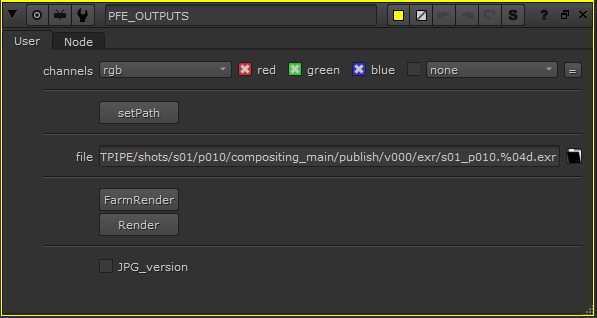
When you open nuke from Silex, you have access to a group of "pfe writes" nodes from the Artfx menu.
First of all, click on Set Path to obtain the correct output path for your .exr files.
- FarmRender opens the submitter for Deadline.
- Render run a local render, like the basic write.
- Enabling JPG_version will activate a second write that will render .jpg from the .exr.
Farm Render
Clic on FarmRender opens the submitter interface:
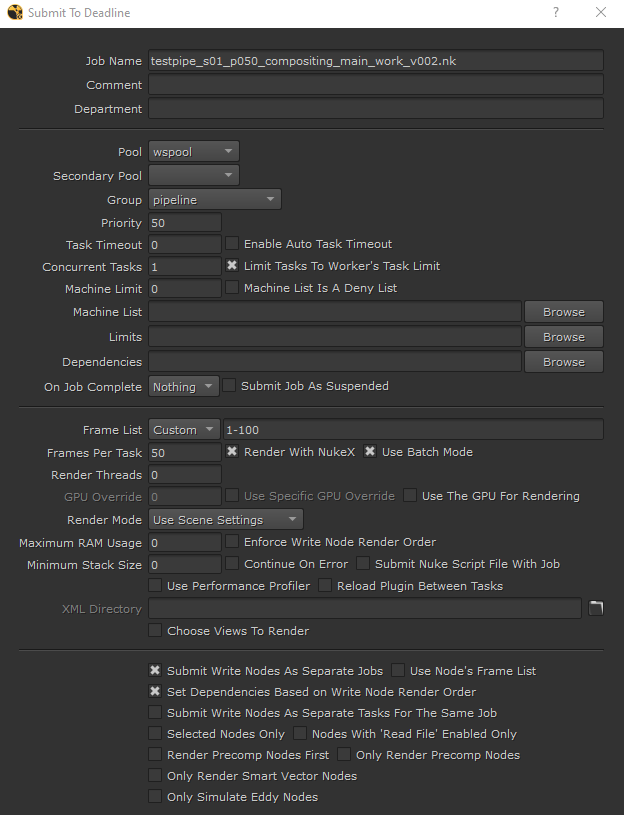
- Job Name: the name of your job in the Deadline Monitor.
- Comment & Department: you can write detail to specify your job. Not required.
- Pool: set always to wspool.
- Group: You can choose a group of workers if you want to render on a particular group. If you want your jobs to be rendered on the whole farm, choose the group "none".
- Frame List: Specify the frame range.
⚠ Submit Write Nodes As Separate Jobs ans Set Dependencies Based on Write Node Render Order must be enable. Use Node's Frame List must be disable.⚠
Submit
- The button Pipeline Tools enables automatic sending of your job results in a .mov file to shotgrid. More infos here.
- OK will send yours jobs on the renderfarm!
- Press Cancel cancel process, no job will be submitted.