Submitter Houdini
You can access the submitter deadline from houdini if you open houdini from silex. Before submitting, don't forget to publish your scene.
Acces
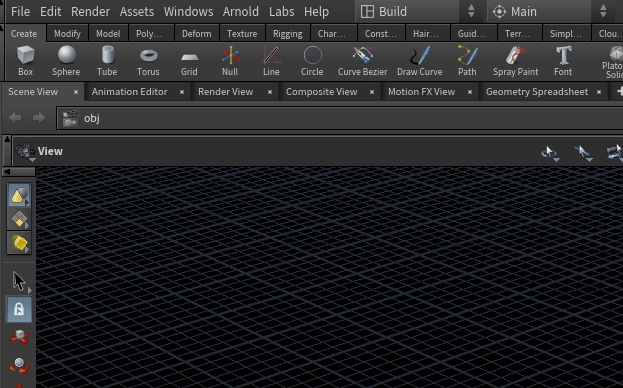
To acces the submitter, go to Render>Render to Deadline
Interface
General options
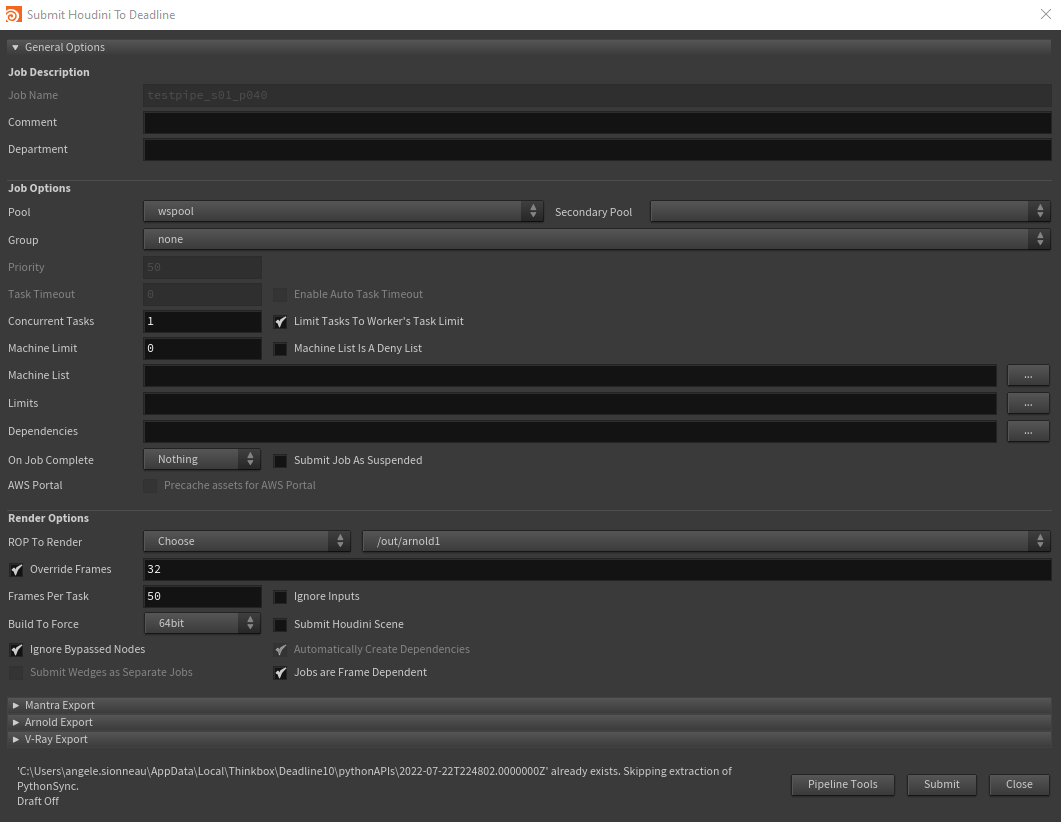
- Job Description :
- Job name is automatically set by silex.
- But you can add some comment and description in Comment and Department. This texts will show up in the deadline Monitor.
- Job options :
- Pool and Group allow you to specify on which machines you want to run jobs. If you want to send to the whole farm, just leave "wspool" in the pool. Otherwise, specify a secondary pool and/or a worker group.
- Priority is automatically set to 50 by Silex.
- Task Timeout is 90 minutes. Above that, your job will be auto-killed.
- Render options :
- In Rop To render, you can choose wich ROP you want to render (you can choose several ROP in a same submit).
- Override Frames allows when toggled to specify a frame range. If it is disable, the rop frame range will be used instead.
- Frames Per Task is how many frames each tasks will render.
Arnold Export
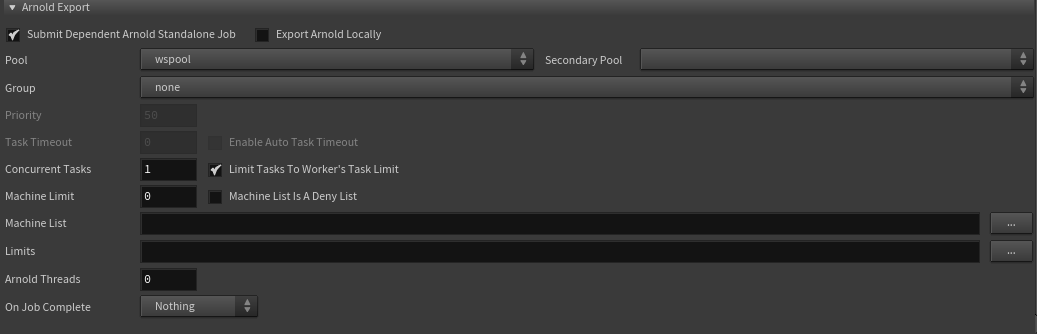 If Submit Dependant Arnold Standalone Job is enable, I first job will be send to export your render as .ass files. Then, another job dependent on the first will render the .exr from the .ass. ⚠ Don't forget to activate .ass render in your arnold ROP before!⚠
If Submit Dependant Arnold Standalone Job is enable, I first job will be send to export your render as .ass files. Then, another job dependent on the first will render the .exr from the .ass. ⚠ Don't forget to activate .ass render in your arnold ROP before!⚠
Vray Export
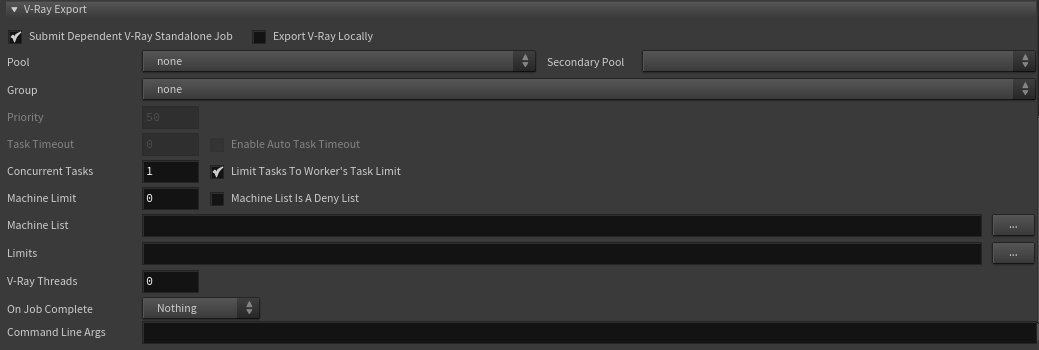 If Submit Dependant V-Ray Standalone Job is enable, I first job will be send to export your render as .vrscene files. Then, another job dependent on the first will render the .exr from the .vrscene. ⚠ Don't forget to activate .vrscene render in your vray ROP before!⚠
If Submit Dependant V-Ray Standalone Job is enable, I first job will be send to export your render as .vrscene files. Then, another job dependent on the first will render the .exr from the .vrscene. ⚠ Don't forget to activate .vrscene render in your vray ROP before!⚠
Submit
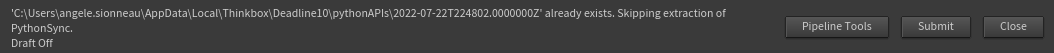
- The button Pipeline Tools enables automatic sending of your job results in a .mov file to shotgrid. More infos here.
- Submit will send yours jobs on the renderfarm!
- Press Close cancel process, no job will be submitted.