Create a new scene
Situation : You are an animator and you have to start to animate a shot.
1 :
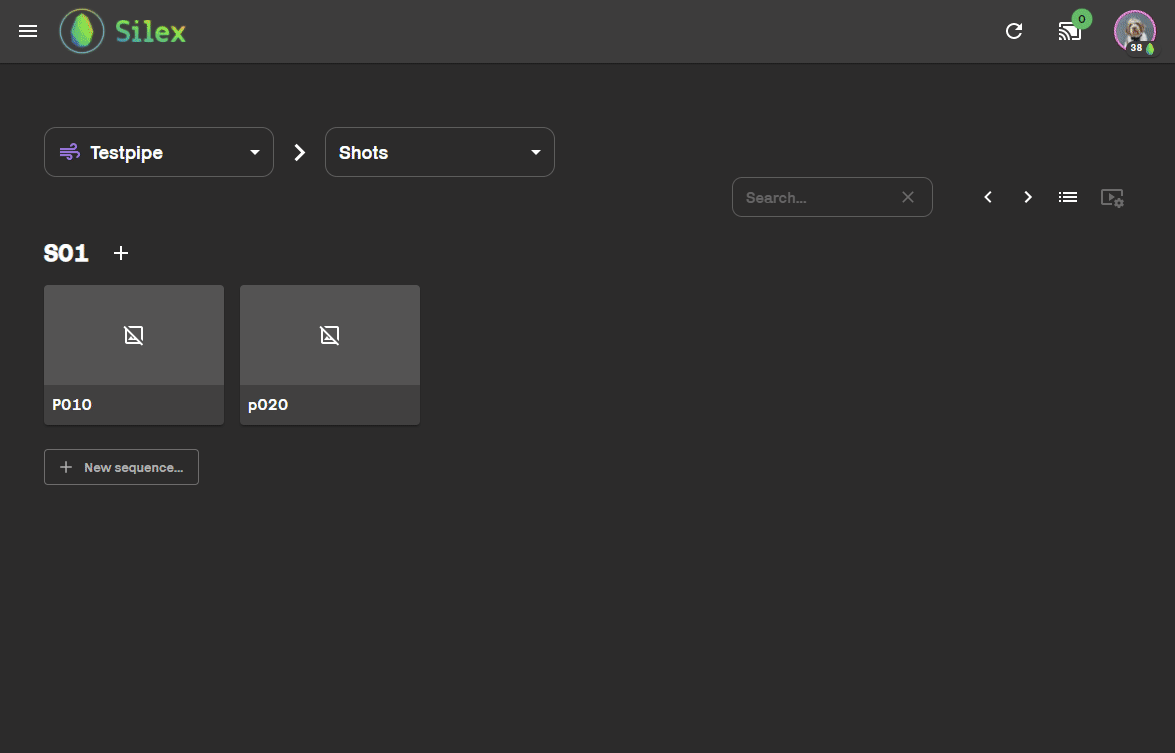 First, go to your shot in the file explorer and click on the task animation. To open a new scene, you just have to click on a software in the area next to the workable button.
First, go to your shot in the file explorer and click on the task animation. To open a new scene, you just have to click on a software in the area next to the workable button.
2 : When your scene is open, you can save it at the right place by using the save tools.
3 : Now, you just have to import as reference your rig and the other assets you need by using the import/reference tools.