Git & GitHub
All the code of Silex is hosted on GitHub in the ArtFXDev organisation:
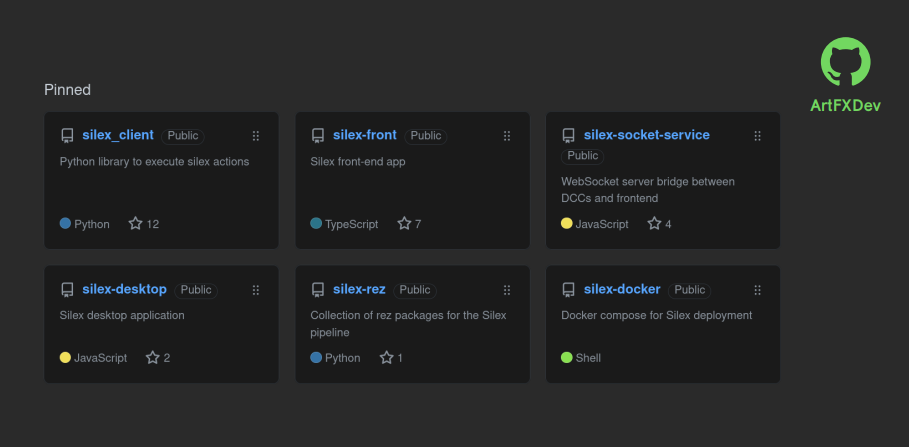
Conventions
README.md
Silex is supposed to be open-source so the repositories needs to be well presented and clean. We use a similar structure for every README.md files line on silex-front.
Repository naming
For Rez packages, we use underscores
_because an hyphen denote a version for Rez. (examples:silex_houdini,silex_client)For other repositories it's usually
silex-*with hyphens (-). (examples:silex-front,silex-socket-service)
Branches and Pull requests
For the critical repositories, we usually have dev, beta and prod branches. This is the case for silex_client.
A developer working on the repository might go like this:
feature-branch1 -> dev -> beta -> prod
- Go on the
devbranch:git checkout dev - Create a feature branch:
git checkout -b feature-branch1 - Make changes and commit:
git add ... && git commit -m "my feature" - Push those changes on GitHub:
git push origin feature-branch1 - Create a pull request on GitHub
- Another person review your code and approve changes
- You merge the pull request into
dev - When the changes are good to go, make a pull request from
devtobeta - Beta testers use that feature
- Finally merge
betaintoprodso everyone can use it
GitHub docker registry
In order to use the images in the deployment repository using docker-compose, there's a GitHub action on some repositories to build an image automatically when a tag is pushed.
To create and push a tag, and do the following:
$ git tag v<version> # Use semantic versionning
$ git push origin <branch> --tags
tip
Make sure the tag version matches any package.json version.
Also use semantic versionning (semver).
It will build the image and publish it on the GitHub Docker registry:
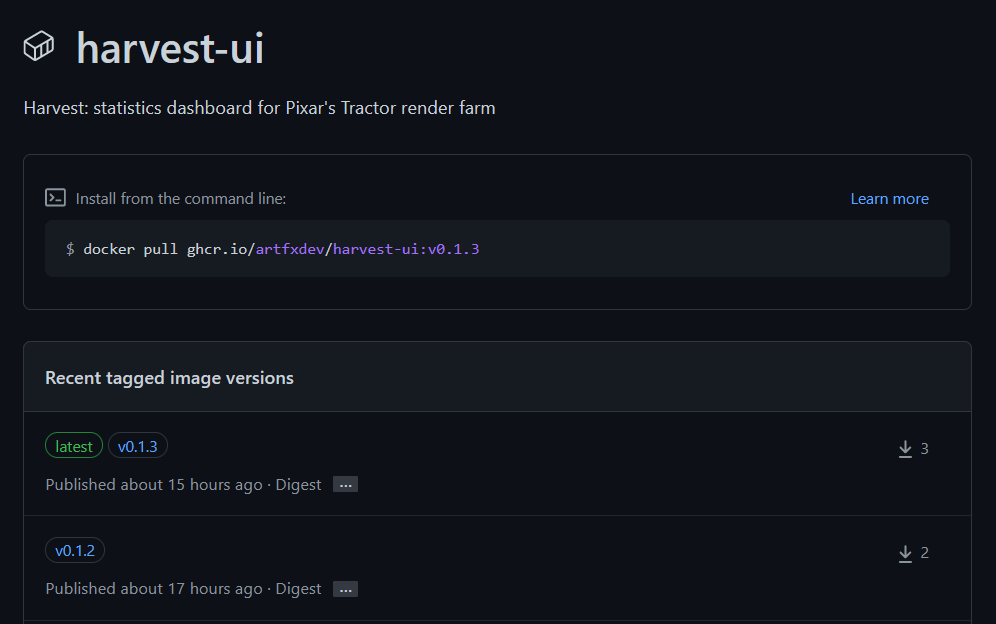
Then you can pull the latest images to update the containers.